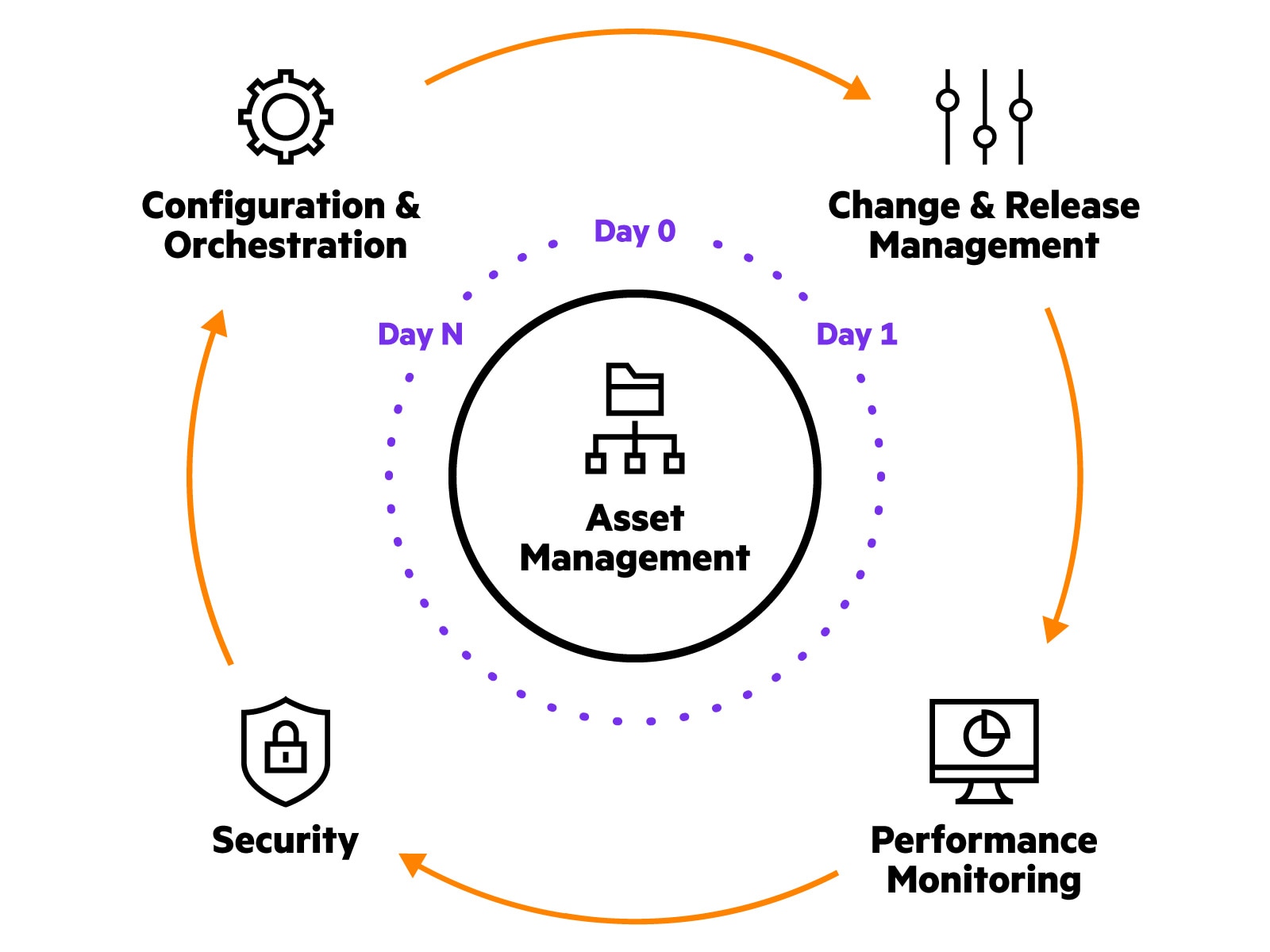Network Automation What is network automation?
Network automation uses intelligent software to execute specified tasks that are often considered tedious, time-consuming, or complex. It can be implemented during design, configuration, deployment, and ongoing network operations for improved IT efficiency and resourcing, greater network visibility and control, and a more responsive and proactive response to critical issues.

- Network automation explained
- Why is network automation important?
- What are the benefits of network automation?
- Challenges of implementing network automation
- The role of artificial intelligence in network automation
Network automation explained
Network automation simplifies operations and creates a secure, high-performance, always-on network from Day 0 through Day N. With the appropriate network services in place, several key areas of operations can be optimized, including:
- Asset management that provides better visibility and control with a unified view of the entire network (from access points, network switches, and gateways to clients and applications) and facilitates lifecycle management including licensing.
- Configuration and orchestration that enables zero touch provisioning, deployment, and configuration changes for new and existing network devices across campus, data center and remote sites. When cloud-based services platforms like HPE Aruba Networking Central are used, complex CLI programming and scripts are replaced with centralized policies, further reducing the need for IT intervention.
- Change and release management that streamlines regular software upgrades with zero downtime, supports rollback to the previous state of network devices, and can implement role-based access control (RBAC) to track and ensure that only authorized users have access for network modifications.
- AI-powered performance monitoring and troubleshooting that proactively detects network, security and application performance issues using dynamic baselines and resolves them with machine learning-based recommendations before users are impacted. Automated SLAs are established through peer comparisons. Instant alerts are triggered upon breaching these predefined thresholds.
- Improved security by ensuring complete visibility, authentication, and enforcement of consistent network and security policies that seamlessly adapt to user and device behavior, regardless of the location. This approach involves continuous monitoring and addressing of security and compliance requirements, aligning with the principles of a Zero Trust model. Network automation also minimizes human errors in configurations across multiple deployments, ensuring network uptime and security.
- HPE Aruba Networking provides network automation via its cloud native, microservices-based platform, Central. Please refer to the table below for details.
How can you automate your network with HPE Aruba Networking Central?
Steps | Use cases | Features |
|---|---|---|
| 1. Identify network devices and assign licenses to them | Asset management |
|
| 2. Design network topology and configure devices | Configuration and orchestration |
|
| 3. Test configuration and perform upgrades without downtime | Change and release management |
|
| 4. Identify and monitor issues before it affects your network | Performance monitoring and troubleshooting |
|
| 5. End-user Digital Experience Monitoring (DEM) | Testing network, SaaS, and web applications |
|
| 6. Identify, authenticate, and provide role-based access policies to clients and devices | Security |
|
| 7. Consume network infrastructure in a subscription-based or flexible consumption model | Network-as-a-service |
|